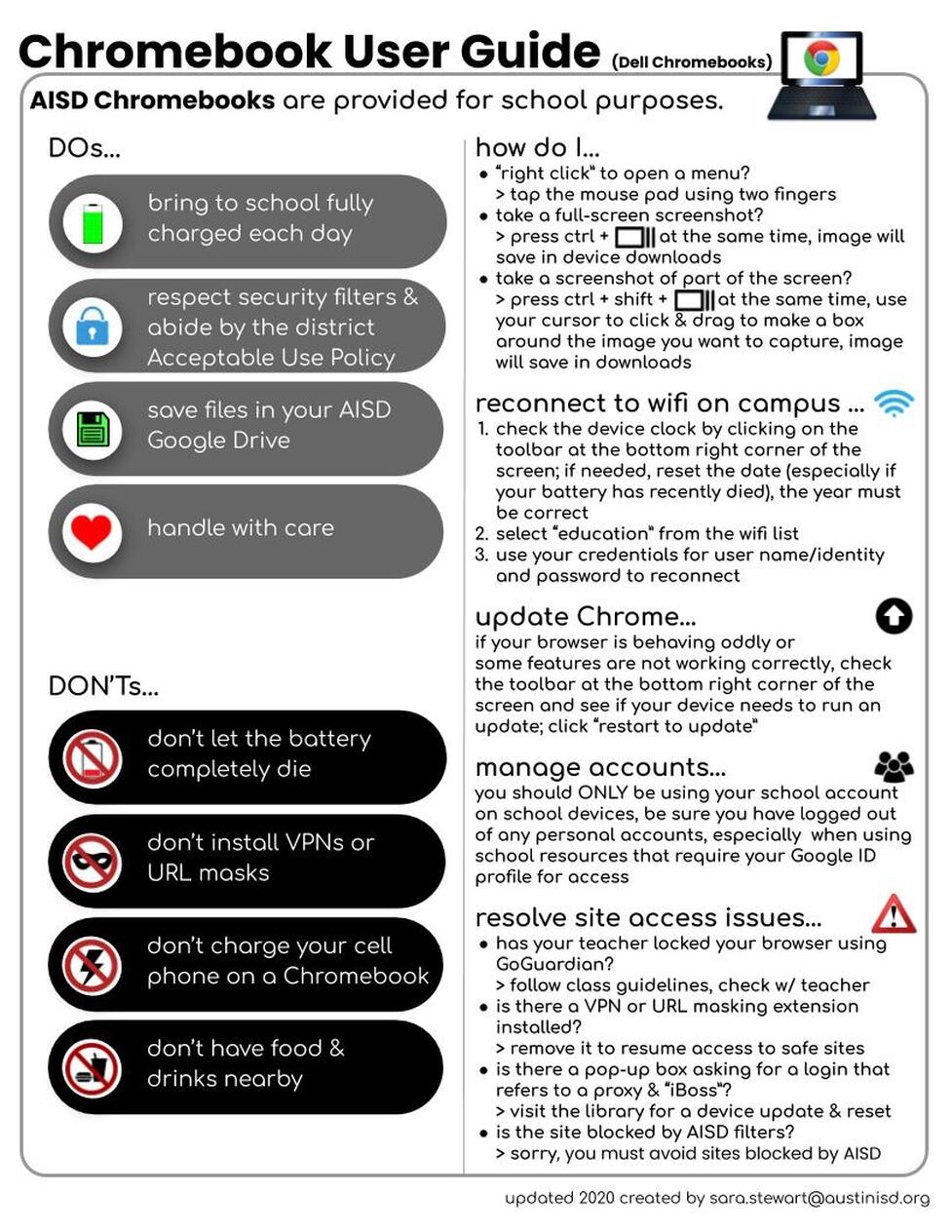This page updated Aug 2022
CHROMEBOOK TECH SUPPORT
Damaged device? Password problems? Need an update to your Chrome OS?
Your campus Librarian, Sara Stewart, can provide tech support on site and can resolve access issues remotely, please submit a request for help using the link above and you will be assisted in a timely manner.
If you have customized your password and forgotten it, or if your login is not working, use the link above to request a password reset. Your password will be reset to your default and emailed back to the contact email (should use a parent's email address listed in your student record). You can customize your password by logging into the Portal and clicking on your name in the top right of the red banner. Select "Change Password" from the drop-down menu.
If you need additional help from the district Help Desk, you can submit a Student Technology Issue form and an AISD Help Desk staff member will process your request.
Your campus Librarian, Sara Stewart, can provide tech support on site and can resolve access issues remotely, please submit a request for help using the link above and you will be assisted in a timely manner.
If you have customized your password and forgotten it, or if your login is not working, use the link above to request a password reset. Your password will be reset to your default and emailed back to the contact email (should use a parent's email address listed in your student record). You can customize your password by logging into the Portal and clicking on your name in the top right of the red banner. Select "Change Password" from the drop-down menu.
If you need additional help from the district Help Desk, you can submit a Student Technology Issue form and an AISD Help Desk staff member will process your request.